Micro-Boxing: How to Make Effective Use of Time to Do What You Love
The Sadly Typical Soul Sucking Job
Most of us are familiar with the daily slog, drowning in dry memos, empty acronyms, and useless meetings. If you’re still in school, there is the analogous busy work, group projects with complacent partners, rote-memory tests, and deadlines that never make sense. The routine drains our energy and leaves us so jaded that we can’t pursue our true dreams.
However, there is hope. It’s possible to chip away each day at what you truly desire, even after enduring your weekday.
Many Tasks, Little Time
Your labor of love can be broken into several components. For example, if your dream outside of your job is to improve as a musician in order to land some side gigs, you have several technical exercises, solo pieces, and orchestral excerpts to perfect. If you seek to become a better programmer, you might need to learn about fundamental algorithms and data structures, language-specific syntax, and read and contribute to open source projects. There's no way to touch upon all of these projects in entirety in a single day without risking a repetitive stress injury or getting a decent amount of sleep. Without a game plan, overwhelm kicks in, which leads to ambivalence, aimlessness, and an ineffective approach to your work.
A Weekly Rotation
There’s no decent way to get through all the aforementioned tasks in one day. For some folks, it works to zoom in on one thing for a couple days, but when you’re learning a skill, the topics that aren’t touched upon for a few days atrophy. You’ll probably end up forgetting whatever you learned, even with proper notes. When you end up needing to put everything together in the heat of the moment (for a lesson, client, performance, etc.), the topics that you didn’t touch upon recently are the ones that will inevitably suffer.
Micro-Boxing to the Rescue!
Time boxing— enumerating how much time to spend on each task— isn’t a new concept, but it is the most effective way to keep each element of your craft intact. I propose "micro-boxing," setting and religiously following tiny time limits.
When I was a musician in a past life, if I had 3 etudes and 2 hours of practice time, I’d spend 8 minutes on each before moving onto other repertoire, even if they had multiple sections. I’m not exaggerating the minuscule amount of time I spent— just 8 minutes! When I finished working on an etude, I’d mark exactly where I stopped so I could pick up in my next session. In this way, I was able to rotate through all of my tasks every couple days.
It’s important to be ruthless with the time limits you set. 10 minutes is 10 minutes, not 12! If you’re not keeping with your schedule, you aren’t going to get through everything you need to touch upon.
Also, it’s vital that you mark where you ended in a time segment so you can pick up right where you started off and avoid shuffling to get started.
macOS Tools for Micro-Boxing
In my livelihood, I’m always sitting in front of a Mac. My micro-boxing workflow is based around some awesome indie software.
I plan my micro-tasks in a plain-text editor such as Taskpaper ($24.99) . It really doesn’t matter which one, as long as it works! Try not to micro-box in your task manager (i.e. Omnifocus, Things). With so many tasks, you’ll contaminate the database to the point that you’ll need to nuke it and start over.
- FlexTime, by Red Sweater Software ($9.95) is the micro-boxing timer of the gods. It’s been around forever: I first found out about this app from Merlin Mann, who used it to alleviate procrastination. It can do anything (run a script, show a notification, speak text) when tasks start and end. It’s document-based, so you can just fire up a saved flextime document and get started.
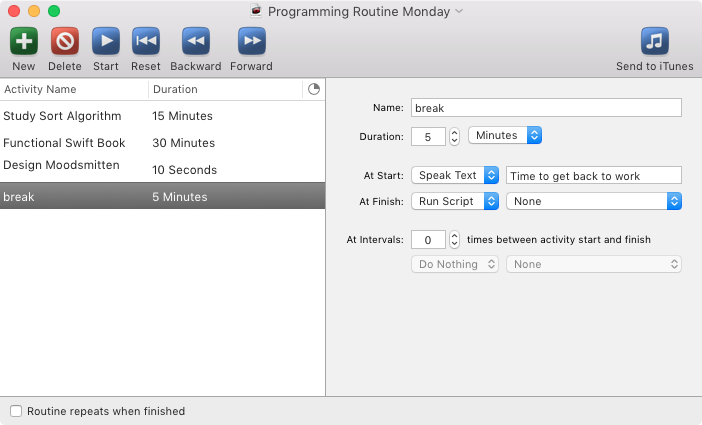
- toggl.com (free for individuals) + Alfred with Powerpack (~$25). toggl is the best time tracking software around. It has a rock-solid backend and a kick ass API that developers love. You can start a timer on your Mac, and turn it off on your phone. I like to use toggl to track my time on a more macro level. I’ve found that the best way to interact with toggl is with the alfred-toggl Alfred workflow.
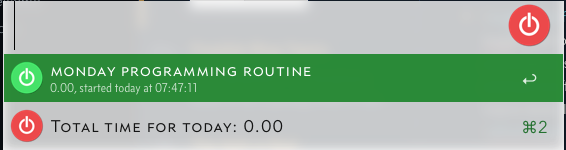
Warning!
Make sure you’re not trying to work on too many things at once. Learning Perl, Python, node, and Swift all at once probably won’t get you anywhere. Keep your objectives focused, but make sure to rotate through each topic every couple days.
You Won’t Feel the Benefit at First
It may seem wacky to micromanage your time, and you might feel that you’re treading water for a couple days. However, after a week or two, you’ll find yourself making connections between each task and feel sharp at each aspect of your work. Micro-boxing is a painless way to work because it forces you to break down larger projects into tiny tasks. You’ll be able to get down to business after your boring day job and you’ll know exactly where you left off and where to start.